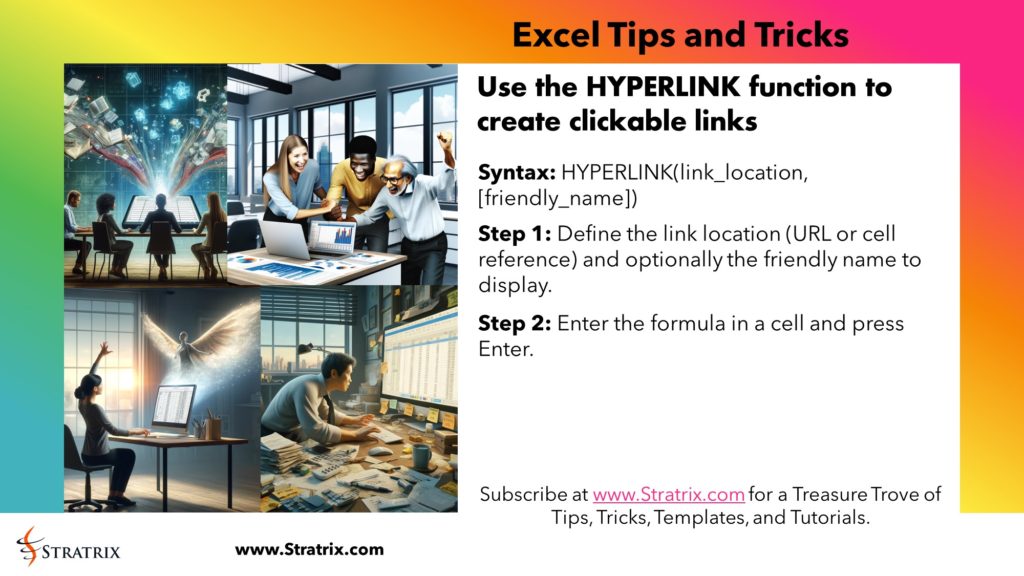Use the HYPERLINK function to create clickable links
Syntax: HYPERLINK(link_location, [friendly_name])
Step 1: Define the link location (URL or cell reference) and optionally the friendly name to display.
Step 2: Enter the formula in a cell and press Enter.
For all things Strategy, Management Theories, and Business Frameworks, please visit https://www.stratrix.com