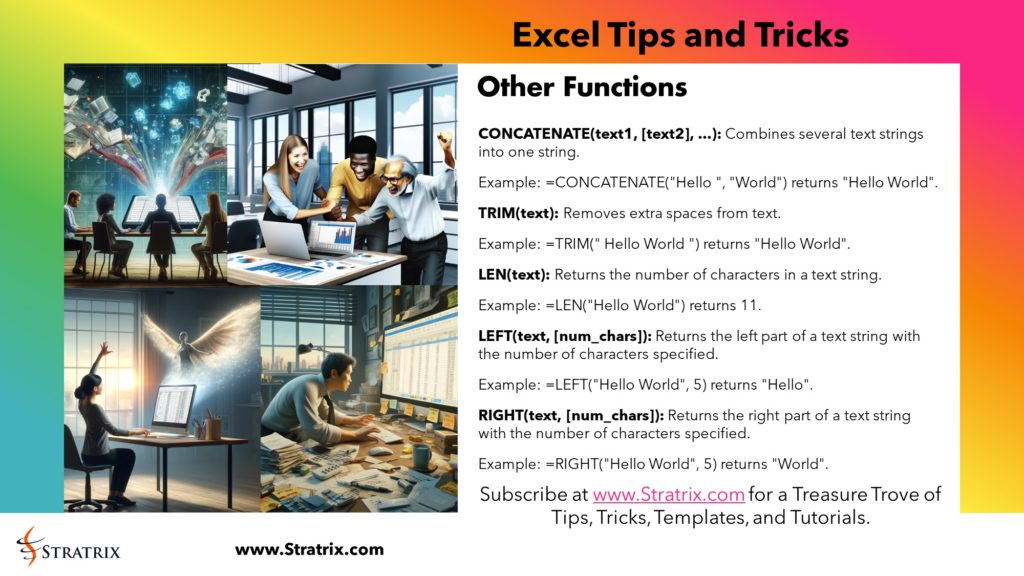Other Functions
CONCATENATE(text1, [text2], …): Combines several text strings into one string.
Example: =CONCATENATE(“Hello “, “World”) returns “Hello World”.
TRIM(text): Removes extra spaces from text.
Example: =TRIM(” Hello World “) returns “Hello World”.
LEN(text): Returns the number of characters in a text string.
Example: =LEN(“Hello World”) returns 11.
LEFT(text, [num_chars]): Returns the left part of a text string with the number of characters specified.
Example: =LEFT(“Hello World”, 5) returns “Hello”.
RIGHT(text, [num_chars]): Returns the right part of a text string with the number of characters specified.
Example: =RIGHT(“Hello World”, 5) returns “World”.
For all things Strategy, Management Theories, and Business Frameworks, please visit https://www.stratrix.com